5 Digital To-Do Mobile Apps To Help Increase Your Productivity
by Connecting Hope on Feb 24, 2022


For all the procrastinators out there, it can definitely help to keep track of your tasks and mentally motivate yourself. We previously took a look at our own super-cute scamp Resolve Buster’s 5 Steps To Motivate Yourself and Complete Your To-do List and covered how helpful it can be to keep a proper to-do list.
But once you have that list made, it can be incredibly beneficial to utilize the latest digital tools for task planning. As all of us techno-junkies likely have a smartphone with us at all times (with custom wallpapers no less!), using a mobile app for to-do list planning makes perfect sense. Across iOS, Android, Mac, or PC, digital tools can give us push alerts, detailed planning, and automated organization. Below are five of the best apps that we’ve found for to-do list planning.
- Google Tasks (Web-based, Android, iPhone and iPad)
One of the keys with Google Tasks is the fact that it is free for phones. Plus, if you already use Gmail and Google Calendar, Google Tasks is an obvious to-do list to try out. It lives right in the sidebar of those two applications, and offers more than a few integrations.
The app offers simple due dates, lists, and subtasks. On the desktop, though, the integration with Gmail is a key selling point. You can drag an email to Google Tasks to turn it into a task, for example. You also can see your tasks on your Google Calendar, if you want.
- Any.do (Web-based, Android, iPhone and iPad)
Any.do offers a really slick mobile app that makes it quick to add tasks, organize them into lists, and add due dates. But where it really shines is with its daily "Plan my Day" feature, which forces you to schedule when you'll accomplish your various tasks, so that you remember to actually do things. Any.do also integrates nicely with Google and Outlook calendars, allowing you to see your appointments and your tasks in one place. This is exactly what you need if you're the kind of person who adds things to a list and then forgets about them.
- Habitica (Web-based, Android, iPhone and iPad)
Gamify your life and have fun completing your tasks - Habitica, formerly known as HabitRPG, tries to take cues from games to motivate you to get things done, and it's remarkably effective. You can add tasks, daily activities, and habits to a list. You also have a character, who levels up when you get things done and takes damage when you put things off. You can also earn in-game currency for buying offline rewards, such as a snack, or in-game items like weapons or even silly hats.
This is even better when you join a few friends and start a party. You can all fight bosses together, but be careful: fail to finish some tasks on time and your friends will take damage. Looks like we’ll need to gather up some of our friends at PlayWhatever.com!
- Things (macOS, iPhone, iPad)
Available for all things Mac (sorry PC), this is an app with no shortage of features, and yet it always feels simple to use. Adding tasks is quick and so is organizing them, but there's seemingly no end of variation in ways to organize them. Areas can contain tasks or projects; projects can contain tasks or headers that can also contain tasks; and tasks can contain sub-tasks if you want. It sounds confusing, but it isn't, which really speaks to how well Things is designed.
- Todoist (Web-based, Windows, macOS, Android, iPhone, iPad)
Todoist balances power with simplicity, and it does so while running on basically every platform that exists. Adding tasks was quick on every platform in our tests, thanks in part to natural language processing (type "buy milk Monday" and the task "buy milk" will be added with the next Monday set as your due date). You can put new tasks in your Inbox and then move them to relevant projects; you can also set due dates. Overall, this is a great first to-do list app to try out, especially if you don't know where to start.
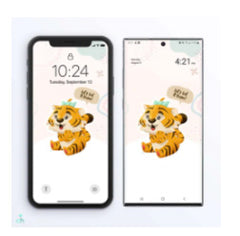
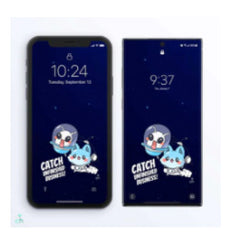

But the most important thing to remember is that to-do lists are hard to make when you’re not having any fun. Any app-based or digital tool should be assisting your daily life, not making it an extra chore. Pick the app that best fits what your personality is like and then feel free to personalize your phone with our selection of wallpapers, free backgrounds, and digital stickers. By turning work into fun, you’ll finish your to-do list in no time!










